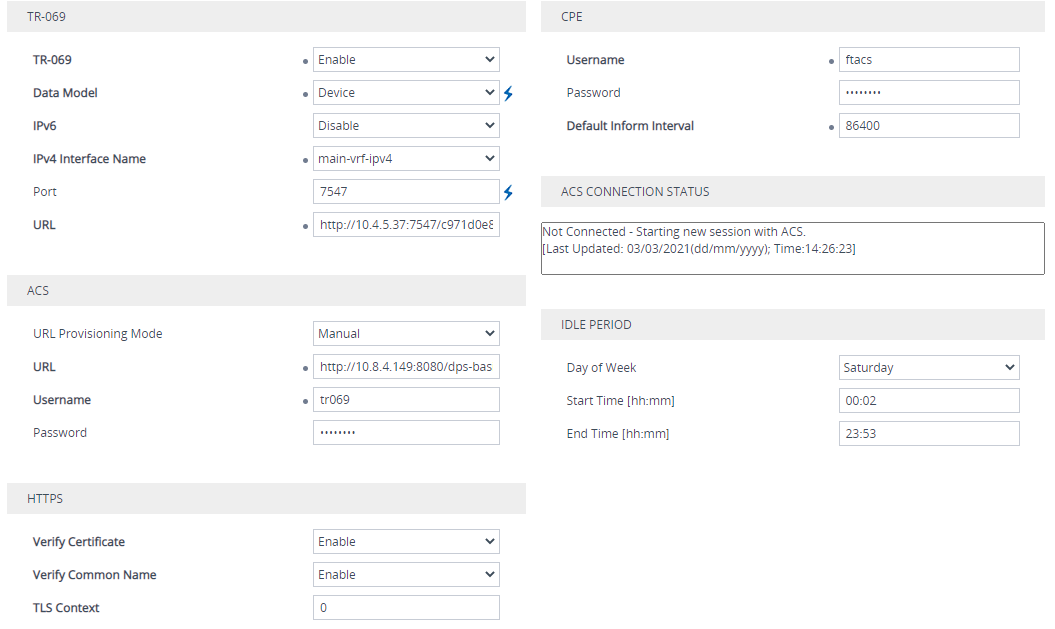Configuring TR-069
The CWMP/TR-069 Settings page is used to enable and configure TR-069.
|
●
|
You can restrict access to the device's TR-069 server (listening port), by enabling the device to automatically configure the firewall with the ACS IP addresses (manually configured or DNS resolved if FQDN) to allow access to the TR-069 listening port (configured by [TR069HTTPPort]), blocking all other traffic to the port. To enable this functionality, see the [TR069HTTPPortRestriction] parameter. |
|
●
|
For a detailed description of all the CWMP/TR-069 parameters, see TR-069 Parameters. |
|
1.
|
Open the CWMP/TR-069 Settings page (Setup menu > IP Network tab > TR-069 (CWMP)): |
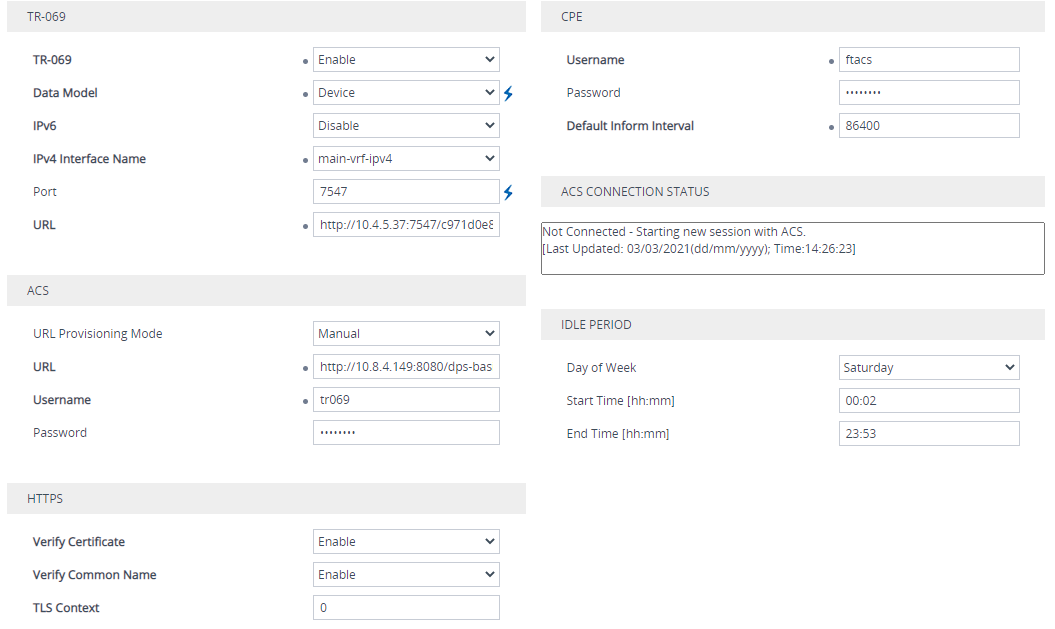
|
2.
|
From the 'TR-069' drop-down list, select Enable to enable TR-069 functionality. |
|
3.
|
From the 'Data Model' drop-down list, select the TR-069 data model. |
|
4.
|
From the 'Interface Name' drop-down list [Tr069Interface_InterfaceName], select the alias name of the VRF or IP address source network interface to bind to the TR-069 application. By default, the SNMP application is bind to the default VRF (alias "main-vrf-ipv4"). |
|
5.
|
Configure the other TR-069 parameters as required. For a description of the parameters, see TR-069 Parameters. |
|
6.
|
Click Apply, and then reset the device with a burn-to-flash for your settings to take effect. |